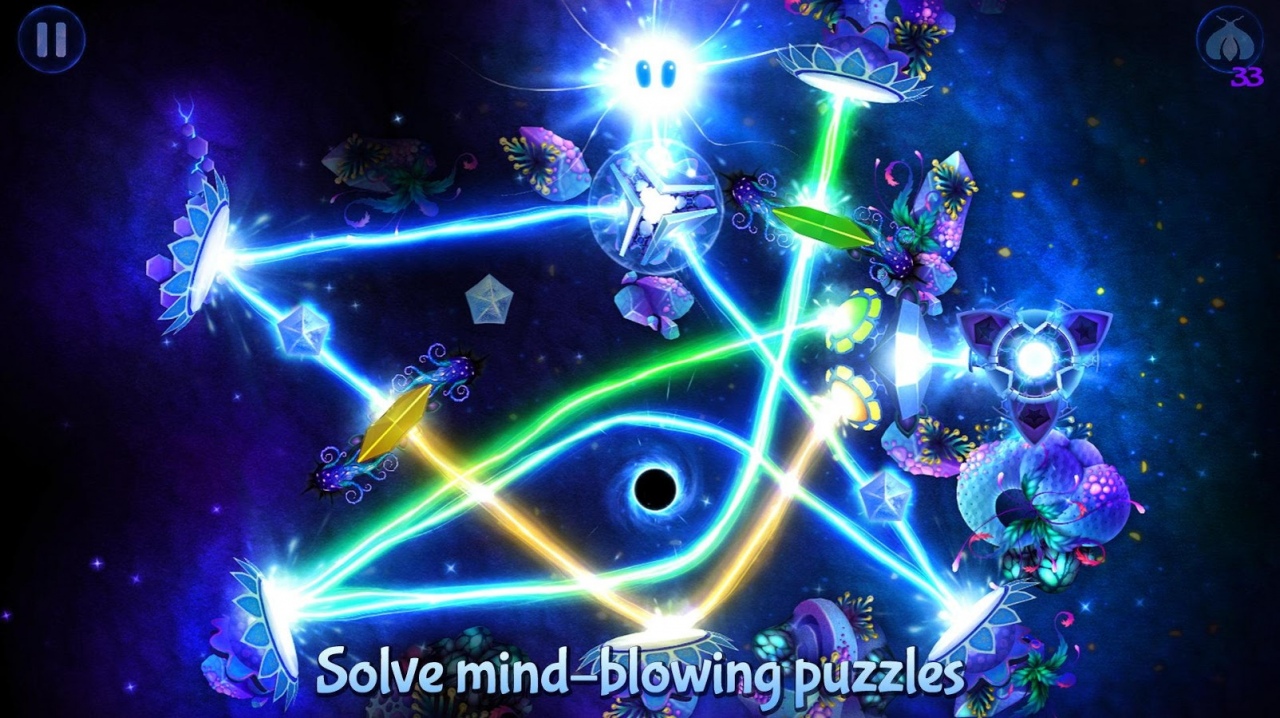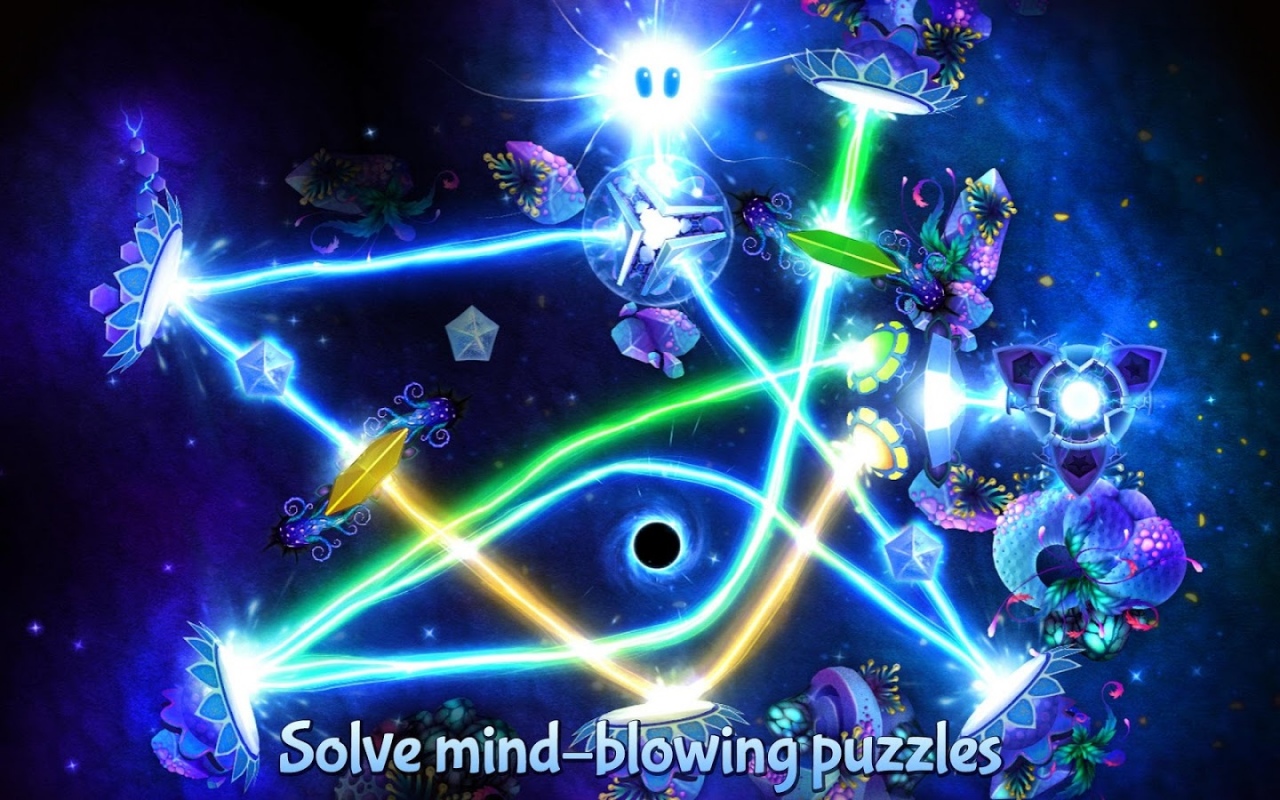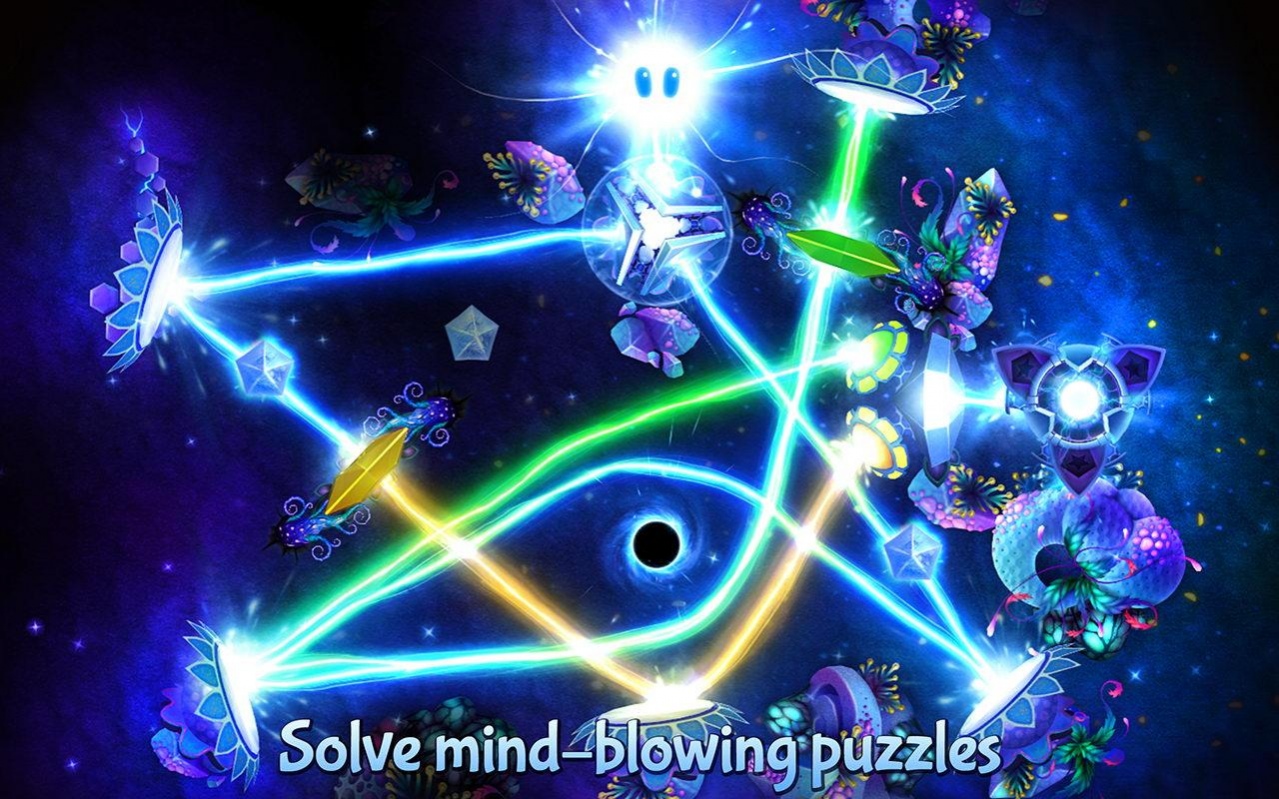God of Light HD 1.2.2
Paid Version
Publisher Description
Download God of Light HD and enjoy full game experience including dozens of levels in Celestial, Stone, Azure, Frozen and Space Worlds.
Sit back and become immersed into the world of God of Light, the game that rethinks the physics puzzle genre with its unique environment exploration gameplay, amazing graphics and exclusive soundtrack created by electronic music icon UNKLE.
Join cute game mascot, Shiny, on his way to saving the universe from the impending darkness. Play through a variety of exciting game worlds and dozens of levels with mind-blowing puzzles. Your goal is to explore game levels, seek for game objects that reflect, split, combine, paint, bend and teleport rays of light energy to activate the Sources of Life and bring light back to the universe.
This game more than delivers when it comes to great gameplay experience, so what are you waiting for? Get ready for an amazing trip. Become God of Light!
Product Features
• Explore 6 different game worlds and 150 levels.
• Use mirrors, prisms, splitters, collectors, black holes and filters to control rays of light energy.
• Unlock and share your achievements with friends. Do you have what it takes to earn them all?
• Collect glowing creatures that help you solve puzzles.
• Receive regular updates with new game worlds and levels to explore.
Already a Fan?
Like us: http://www.facebook.com/godoflightgame
Follow us: http://www.twitter.com/godoflightgame
Watch us: http://www.youtube.com/playmousgames
Visit us: http://www.playmous.com
About God of Light HD
God of Light HD is a paid app for Android published in the Puzzle & Word Games list of apps, part of Games & Entertainment.
The company that develops God of Light HD is Playmous. The latest version released by its developer is 1.2.2.
To install God of Light HD on your Android device, just click the green Continue To App button above to start the installation process. The app is listed on our website since 2017-04-20 and was downloaded 5 times. We have already checked if the download link is safe, however for your own protection we recommend that you scan the downloaded app with your antivirus. Your antivirus may detect the God of Light HD as malware as malware if the download link to com.playmous.godoflightHD is broken.
How to install God of Light HD on your Android device:
- Click on the Continue To App button on our website. This will redirect you to Google Play.
- Once the God of Light HD is shown in the Google Play listing of your Android device, you can start its download and installation. Tap on the Install button located below the search bar and to the right of the app icon.
- A pop-up window with the permissions required by God of Light HD will be shown. Click on Accept to continue the process.
- God of Light HD will be downloaded onto your device, displaying a progress. Once the download completes, the installation will start and you'll get a notification after the installation is finished.